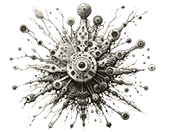Introduction to CNN Optimization and Regularization
Convolutional Neural Networks (CNNs) have become the backbone of modern machine learning applications, especially in the realms of image recognition, video analysis, and natural language processing. At their core, CNNs utilize layers of convolutional filters to extract and learn features from input data, making them exceptionally good at identifying patterns and structures. However, like any powerful tool, they come with their own set of challenges, notably the risk of overfitting.
Overfitting occurs when a model learns the training data too well, capturing noise and outliers as if they were significant, generalizable patterns. This leads to poor performance on unseen data, as the model’s predictions become overly specific to the training set. CNNs, with their deep and complex architectures, are particularly prone to overfitting due to their vast number of parameters and the high dimensionality of their input data.
To combat overfitting and enhance the performance of CNNs, optimization and regularization techniques are employed. Optimization refers to the process of adjusting the model’s parameters, such as the weights of the connections between the neurons, in a way that minimizes the loss function. This is crucial for guiding the learning process and ensuring that the model converges to a state of high accuracy and low error. Common optimization algorithms include Stochastic Gradient Descent (SGD), Adam, and RMSprop, each with its own mechanisms for navigating the complex landscape of the loss function.
Regularization, on the other hand, involves introducing additional constraints or modifications to the learning algorithm to prevent overfitting. Techniques such as dropout, weight regularization (L1 and L2 regularization), and batch normalization not only help in making the model more robust to unseen data but also improve the generalization capabilities of the network. Moreover, practices like data augmentation expand the diversity of the training set by artificially creating variations of the training samples, further enhancing the model’s ability to generalize.
The synergy between optimization and regularization forms the bedrock of effective CNN training. It ensures that models not only learn efficiently but also retain a high level of adaptability and performance when faced with new, unseen data. As we delve deeper into the specifics of these techniques, it’s important to remember that their ultimate goal is to strike the right balance between learning too little (underfitting) and learning too much (overfitting), paving the way for robust, accurate, and efficient CNN models.
Understanding Loss Functions
Loss functions, also known as cost functions, play a pivotal role in the training of Convolutional Neural Networks (CNNs). They provide a measure of how well the model’s predictions align with the actual labels or outcomes. Essentially, a loss function quantifies the error between the expected output and the predictions made by the network. In the context of CNNs, which often deal with complex and high-dimensional data, selecting an appropriate loss function is crucial for effective model training.
There are various loss functions applicable to different types of machine learning problems. For classification tasks, which are common in applications involving CNNs, the Cross-Entropy Loss (also known as Log Loss) is widely used. Cross-Entropy Loss is particularly effective when dealing with probabilities; it measures the difference between two probability distributions – the actual label and the predicted label. For binary classification problems, Binary Cross-Entropy Loss is used, while for multi-class classification scenarios, Categorical Cross-Entropy Loss is the go-to choice.
The choice of loss function directly impacts the model’s ability to learn. A well-chosen loss function can significantly enhance the learning process, leading to faster convergence and more accurate models. In contrast, a poorly chosen loss function can hinder the model’s performance, potentially leading to suboptimal learning outcomes.
Code Example: Implementing Cross-Entropy Loss in Keras
Keras, a high-level neural networks API, simplifies the implementation of CNNs and includes built-in support for various loss functions, including cross-entropy loss. Here’s how to implement categorical cross-entropy loss in a Keras model:
from tensorflow.keras.models import Sequential
from tensorflow.keras.layers import Dense, Conv2D, Flatten
from tensorflow.keras.losses import CategoricalCrossentropy
# Assuming 'X_train' is your input data and 'y_train' are your labels
# Create a simple CNN model
model = Sequential([
Conv2D(filters=32, kernel_size=(3, 3), activation='relu', input_shape=(28, 28, 1)),
Flatten(),
Dense(10, activation='softmax')
])
# Compile the model with the optimizer, loss function, and metrics
model.compile(optimizer='adam',
loss=CategoricalCrossentropy(),
metrics=['accuracy'])
# Train the model
model.fit(X_train, y_train, epochs=10, batch_size=32)
In this example, we define a simple CNN model for a classification task with a softmax output layer to predict a multi-class probability distribution. The model is compiled using the Adam optimizer and the CategoricalCrossentropy loss function, which is suitable for multi-class classification problems. During the training process, this loss function will guide the optimization algorithm by quantifying the difference between the predicted probabilities and the actual distribution of the labels.
Exploring Optimizers
In the realm of Convolutional Neural Networks (CNNs), the choice of optimizer can significantly influence the efficiency and effectiveness of model training. Optimizers are algorithms or methods used to change the attributes of the neural network, such as weights and learning rate, to reduce losses. They are crucial in fine-tuning the network to minimize error and improve accuracy. Among the plethora of optimizers available, Stochastic Gradient Descent (SGD), Adam, and RMSprop stand out for their widespread application and proven effectiveness in various tasks.
SGD (Stochastic Gradient Descent) is perhaps the most traditional form of optimizer. It updates the model’s weights by considering only a single sample at a time, making it more computationally efficient, especially with large datasets. However, its simplicity can also lead to slower convergence on complex landscapes.
Adam (Adaptive Moment Estimation) combines the best properties of the AdaGrad and RMSprop algorithms to provide an optimization scheme that can handle sparse gradients on noisy problems. Adam is well-known for its efficiency in terms of both computational resource and the speed at which it converges, making it a popular choice among deep learning practitioners.
RMSprop (Root Mean Square Propagation) is designed to resolve the radically diminishing learning rates problems of AdaGrad. It adjusts the learning rate adaptively for each weight, which means it works well on online and non-stationary problems (like noisy data).
Code Example: Configuring the Adam Optimizer in a Keras Model
The implementation of these optimizers in Keras is straightforward, thanks to its user-friendly API. Here’s how to configure the Adam optimizer in a Keras model:
from tensorflow.keras.models import Sequential
from tensorflow.keras.layers import Conv2D, Flatten, Dense
from tensorflow.keras.optimizers import Adam
# Define the model
model = Sequential([
Conv2D(32, kernel_size=(3, 3), activation='relu', input_shape=(28, 28, 1)),
Flatten(),
Dense(10, activation='softmax')
])
# Compile the model with the Adam optimizer
model.compile(optimizer=Adam(learning_rate=0.001),
loss='categorical_crossentropy',
metrics=['accuracy'])
# Train the model
model.fit(X_train, y_train, epochs=10, batch_size=32)
In this example, the Adam optimizer is specified with a learning rate of 0.001, a commonly used default value that often provides good results. The model is then compiled, indicating the optimizer to use, along with the loss function and any metrics of interest. Through this process, the optimizer will adjust the weights and learning rate throughout the training phase to minimize the loss function, steering the model towards optimal performance.
Implementing Dropout for Regularization
Dropout is a straightforward yet remarkably effective regularization technique used in the training of deep neural networks, including Convolutional Neural Networks (CNNs). The concept behind dropout is to randomly “drop” or ignore a subset of neurons during the training phase, preventing them from co-adapting too closely. By doing this, dropout simulates a form of model averaging, encouraging the network to become less sensitive to the specific weight of any one neuron and, as a result, less likely to overfit to the training data.
This technique is akin to training a large ensemble of models (with shared weights) and averaging their predictions. However, dropout achieves this at a fraction of the computational cost and without the need for separate models. It effectively increases the robustness of the network by forcing it to learn more generalized representations of the data. Neurons learn to work with a variety of different internal representations of the preceding layer, leading to a more robust and generalizable model.
Code Example: Adding Dropout Layers in a CNN with Keras
Integrating dropout into a CNN model with Keras is straightforward, thanks to the high-level abstractions provided by the framework. Here is an example of how to add dropout layers in a Keras model to prevent overfitting:
from tensorflow.keras.models import Sequential
from tensorflow.keras.layers import Conv2D, Flatten, Dense, Dropout
# Define the model
model = Sequential([
Conv2D(32, kernel_size=(3, 3), activation='relu', input_shape=(28, 28, 1)),
Dropout(0.25), # Dropout layer after a Conv2D layer
Flatten(),
Dense(128, activation='relu'),
Dropout(0.5), # Dropout layer before the output layer
Dense(10, activation='softmax')
])
# Compile the model
model.compile(optimizer='adam',
loss='categorical_crossentropy',
metrics=['accuracy'])
# Train the model
model.fit(X_train, y_train, epochs=10, batch_size=32)
In this example, dropout layers are added after the first convolutional layer and before the output layer. The dropout rate (0.25 for the first dropout layer and 0.5 for the second) specifies the fraction of the input units to drop, encouraging the model to learn more robust features that are invariant to small changes in the input, thus preventing overfitting.
Data Augmentation Techniques
Data augmentation is a powerful strategy for increasing the diversity of your training dataset without actually collecting new data. By applying various transformations like rotation, scaling, translation, and flipping to the existing images, you can generate new training samples. This technique is particularly important for training Convolutional Neural Networks (CNNs), as it helps to prevent overfitting and improves the model’s generalization capabilities.
In the context of CNNs, which are often used for image-related tasks, data augmentation acts as a regularizer and effectively increases the size of the training set. It introduces a level of variation to the training process that helps the model become invariant to minor changes in the input data, such as slight rotations or changes in scale, which are common in real-world scenarios. This way, the model learns to focus on the essential features that define a class, rather than memorizing the training data.
Code Example: Using Keras’ ImageDataGenerator for Data Augmentation
Keras makes it easy to implement data augmentation via the ImageDataGenerator class. This class allows you to configure a variety of random transformations to be applied to the images during the training process. Here’s how to use it:
from tensorflow.keras.preprocessing.image import ImageDataGenerator
# Define data augmentation configuration
datagen = ImageDataGenerator(
rotation_range=20, # Random rotation between 0 and 20 degrees
width_shift_range=0.2, # Random horizontal shifts up to 20% of the total width
height_shift_range=0.2, # Random vertical shifts up to 20% of the total height
shear_range=0.2, # Shear angle in counter-clockwise direction
zoom_range=0.2, # Random zoom
horizontal_flip=True, # Randomly flip inputs horizontally
fill_mode='nearest' # Strategy for filling in newly created pixels
)
# Assuming 'X_train' and 'y_train' are your data and labels respectively
# Fit the data generator to your data
datagen.fit(X_train)
# Use the generator to train your model
model.fit_generator(datagen.flow(X_train, y_train, batch_size=32),
steps_per_epoch=len(X_train) / 32, epochs=10)
In this example, the ImageDataGenerator is configured with a set of transformations that introduce variability into the dataset. By training the model using this augmented data, you ensure that it learns to recognize patterns and features under various conditions, significantly enhancing its ability to generalize from the training data to new, unseen data.
Batch Normalization
Batch Normalization is a technique designed to improve the speed, performance, and stability of artificial neural networks, particularly Convolutional Neural Networks (CNNs). Introduced by Sergey Ioffe and Christian Szegedy in 2015, batch normalization standardizes the inputs to a layer for each mini-batch. This stabilizes the learning process and dramatically reduces the number of training epochs required to train deep networks.
The primary benefit of batch normalization lies in addressing the issue of internal covariate shift, where the distribution of each layer’s inputs changes during training, as the parameters of the previous layers change. By normalizing the inputs in each layer, batch normalization allows for higher learning rates, accelerates the training process, and provides some regularization, effectively reducing the need for other regularization techniques like dropout.
Another significant advantage is its impact on the gradient flow through the network, which helps in combating the vanishing or exploding gradients problem, making it easier to train deep networks. Additionally, batch normalization makes the network more robust to different initialization schemes, reducing the sensitivity to the initial starting weights.
Code Example: Incorporating Batch Normalization in a Keras Model
Integrating batch normalization into a CNN with Keras is straightforward. Here is an example illustrating how to add batch normalization layers in a model:
from tensorflow.keras.models import Sequential
from tensorflow.keras.layers import Conv2D, BatchNormalization, Flatten, Dense, Activation
# Define the model
model = Sequential([
Conv2D(32, kernel_size=(3, 3), input_shape=(28, 28, 1)),
BatchNormalization(), # Batch Normalization layer after a Conv2D layer
Activation('relu'),
Flatten(),
Dense(128),
BatchNormalization(), # Batch Normalization layer before the Dense layer
Activation('relu'),
Dense(10, activation='softmax')
])
# Compile the model
model.compile(optimizer='adam',
loss='categorical_crossentropy',
metrics=['accuracy'])
# Train the model
model.fit(X_train, y_train, epochs=10, batch_size=32)
In this example, batch normalization layers are added immediately after the convolutional layer and before the activation function, and also before the activation of a dense layer. This placement is strategic, ensuring the normalization of the input to each activation function, thus maintaining stability and improving the learning dynamics. Through this, the model is better equipped to learn effectively, even in deep network architectures.
Early Stopping
Early stopping is a form of regularization used to prevent overfitting in neural networks, including Convolutional Neural Networks (CNNs). This technique involves monitoring the model’s performance on a validation set and stopping the training process when the performance starts to degrade, or no improvement is observed after a specified number of epochs. Essentially, early stopping keeps the model training just long enough to achieve optimal performance on the validation data, but not so long that it starts to overfit to the training data.
The rationale behind early stopping is based on the observation that, during the training of neural networks, the performance on the training set typically continues to improve over time. However, the performance on unseen data (validation set) tends to improve up to a point and then degrade as the model begins to learn patterns specific to the training data that do not generalize well. Early stopping acts as a safeguard against this overfitting by halting the training process at the point where performance on the validation set is maximized.
One of the benefits of early stopping is its simplicity and ease of implementation. It does not require any modification to the learning algorithm itself, making it an attractive option for efficiently training deep learning models.
Code Example: Setting up Early Stopping in Keras
Keras provides a straightforward way to implement early stopping through the use of callbacks. Here is an example demonstrating how to set up early stopping in a Keras model:
from tensorflow.keras.models import Sequential
from tensorflow.keras.layers import Conv2D, Flatten, Dense
from tensorflow.keras.callbacks import EarlyStopping
# Define the model
model = Sequential([
Conv2D(32, kernel_size=(3, 3), activation='relu', input_shape=(28, 28, 1)),
Flatten(),
Dense(128, activation='relu'),
Dense(10, activation='softmax')
])
# Compile the model
model.compile(optimizer='adam',
loss='categorical_crossentropy',
metrics=['accuracy'])
# Set up early stopping
early_stopping = EarlyStopping(monitor='val_loss', patience=5, verbose=1, mode='min')
# Train the model with early stopping
model.fit(X_train, y_train, epochs=100, batch_size=32, validation_split=0.2, callbacks=[early_stopping])
In this setup, the EarlyStopping callback monitors the validation loss (val_loss), and training will be stopped if the validation loss does not improve for five consecutive epochs (patience=5). The verbose=1 argument enables logging of the early stopping events, and mode='min' indicates that training should be stopped when the monitored quantity stops decreasing. This approach ensures that the model is trained just enough to achieve optimal performance without overfitting to the training data.
Hyperparameter Tuning
Hyperparameter tuning is a critical process in the development of Convolutional Neural Networks (CNNs) and machine learning models at large. Hyperparameters, unlike model parameters, are set before the training process begins and can have a profound impact on model performance. These include learning rate, batch size, number of epochs, and architecture-specific parameters like the number of layers or the number of neurons in each layer. Tuning these hyperparameters can significantly optimize a model’s performance, making the difference between a mediocre model and a highly accurate one.
The importance of hyperparameter tuning lies in the fact that there is no one-size-fits-all set of hyperparameters. Each dataset and problem is unique, and as such, the optimal set of hyperparameters must be discovered through experimentation. This process, however, can be time-consuming and computationally expensive, necessitating the use of systematic approaches and tools designed to efficiently explore the hyperparameter space.
One such tool is Keras Tuner, a library for hyperparameter tuning that can automatically find the best hyperparameter values for your Keras model. It provides several tuning strategies such as Random Search, Hyperband, and Bayesian Optimization, making the tuning process more accessible and less burdensome for developers and researchers.
Code Example: Using Keras Tuner to Find Optimal Model Parameters
Here’s a simple example of how to use Keras Tuner to optimize the hyperparameters of a CNN model:
import keras_tuner as kt
from tensorflow import keras
from tensorflow.keras.models import Sequential
from tensorflow.keras.layers import Conv2D, Flatten, Dense
def model_builder(hp):
model = Sequential()
model.add(Conv2D(32, kernel_size=(3, 3), activation='relu', input_shape=(28, 28, 1)))
model.add(Flatten())
# Tune the number of units in the first Dense layer
# Choose an optimal value between 32-512
hp_units = hp.Int('units', min_value=32, max_value=512, step=32)
model.add(Dense(units=hp_units, activation='relu'))
model.add(Dense(10, activation='softmax'))
# Tune the learning rate for the optimizer
hp_learning_rate = hp.Choice('learning_rate', values=[1e-2, 1e-3, 1e-4])
model.compile(optimizer=keras.optimizers.Adam(learning_rate=hp_learning_rate),
loss='categorical_crossentropy',
metrics=['accuracy'])
return model
# Create a tuner. The specific tuner here is RandomSearch.
tuner = kt.RandomSearch(model_builder,
objective='val_accuracy',
max_trials=10, # Set to a higher value to explore more possibilities
directory='my_dir',
project_name='intro_to_kt')
# Perform the hyperparameter tuning
tuner.search(X_train, y_train, epochs=10, validation_split=0.2)
# Get the optimal hyperparameters
best_hps=tuner.get_best_hyperparameters(num_trials=1)[0]
print(f"""
The hyperparameter search is complete. The optimal number of units in the first dense layer is {best_hps.get('units')}
and the optimal learning rate for the optimizer is {best_hps.get('learning_rate')}.
""")
This example demonstrates defining a model and using Keras Tuner to find the best combination of hyperparameters, including the number of neurons in a dense layer and the learning rate for the optimizer. Hyperparameter tuning, especially with tools like Keras Tuner, empowers developers and researchers to maximize their model’s performance with less trial and error.
Transfer Learning and Fine-tuning
Transfer learning is a powerful technique in deep learning that involves taking a pre-trained model and adapting it to a new, but related problem. By leveraging the knowledge gained while solving one problem, transfer learning allows for significant improvements in model performance on another task, often with less data and in shorter training time. This is particularly effective in domains where creating a large labeled dataset is expensive or impractical, such as in image and speech recognition tasks.
Fine-tuning is a specific method of transfer learning where the weights of a pre-trained model are unfrozen and slightly adjusted during training on a new task. This approach allows the model to retain the generic features learned from the original dataset while adapting to the specifics of the new task. Fine-tuning typically follows a two-step process: first, the pre-trained model’s layers are frozen, and the model is trained on the new data; second, some of the layers are unfrozen and the model is trained further, allowing for minor adjustments to the weights.
Code Example: Fine-tuning a Pre-trained Model with Keras
from tensorflow.keras.applications import VGG16
from tensorflow.keras import layers, models, optimizers
# Load VGG16 pre-trained model
base_model = VGG16(weights='imagenet', include_top=False, input_shape=(224, 224, 3))
# Freeze the layers of the base model
for layer in base_model.layers:
layer.trainable = False
# Create a new model on top
model = models.Sequential()
model.add(base_model)
model.add(layers.Flatten())
model.add(layers.Dense(256, activation='relu'))
model.add(layers.Dense(1, activation='sigmoid')) # Assuming binary classification
# Compile the model
model.compile(optimizer=optimizers.RMSprop(lr=1e-5),
loss='binary_crossentropy',
metrics=['accuracy'])
# Train the model
# Assume `train_generator` is prepared using Keras' ImageDataGenerator
model.fit(train_generator, epochs=5, validation_data=validation_generator)
# Fine-tuning: Unfreeze some layers of the base model
for layer in base_model.layers[-4:]:
layer.trainable = True
# Re-compile the model (necessary after making any `trainable` changes)
model.compile(optimizer=optimizers.RMSprop(lr=1e-5),
loss='binary_crossentropy',
metrics=['accuracy'])
# Continue training
model.fit(train_generator, epochs=5, validation_data=validation_generator)
In this example, the VGG16 model, pre-trained on the ImageNet dataset, is adapted for a new binary classification task. Initially, the base model’s layers are frozen, and the model is trained with the new dataset. Subsequently, the last four layers of the base model are unfrozen, allowing for fine-tuning to the specifics of the new task. This process leverages the generic features learned from a large and diverse dataset (ImageNet) and fine-tunes the model to perform well on a specific task with potentially much less data.
Conclusion: Best Practices in CNN Optimization and Regularization
As we have explored the depths of Convolutional Neural Networks (CNNs), focusing on optimization and regularization, several key practices have emerged as essential for effective CNN training. These practices not only enhance the model’s learning capacity but also ensure its ability to generalize well to new, unseen data. Here, we summarize the crucial takeaways and best practices distilled from our exploration:
Select Appropriate Loss Functions: The choice of the loss function is foundational to guiding the model’s learning process. For classification tasks, cross-entropy loss functions are generally effective, aligning the model’s predictions with the probability distributions of the actual outcomes.
Choose the Right Optimizer: Optimizers like SGD, Adam, and RMSprop have their unique advantages. Adam, combining the best of AdaGrad and RMSprop, often stands out for its balance between efficiency and effectiveness across a wide range of CNN applications.
Regularization Techniques: Regularization methods such as dropout, L1/L2 regularization, and data augmentation are crucial for preventing overfitting, ensuring that the model remains robust and performs well on unseen data.
Incorporate Batch Normalization: Batch normalization standardizes the inputs to a layer, reducing internal covariate shift and accelerating the training process. It also helps in stabilizing the learning process across deep networks.
Implement Early Stopping: Early stopping is a simple yet powerful technique to prevent overtraining of the model by halting the training process when the model’s performance on a validation set starts to deteriorate.
Utilize Hyperparameter Tuning: Leveraging tools like Keras Tuner can significantly optimize the model’s performance by systematically finding the best hyperparameters.
Transfer Learning and Fine-tuning: Pre-trained models can serve as a powerful foundation for new tasks, particularly when data is limited. Fine-tuning these models can further tailor their performance to specific tasks or datasets.
Experiment and Iterate: Finally, effective CNN training is an iterative process. Experimenting with different configurations, architectures, and techniques is key to discovering what works best for your specific problem and dataset.
By adhering to these best practices, developers and researchers can harness the full potential of CNNs, pushing the boundaries of what’s possible in machine learning and artificial intelligence applications. Whether it’s improving image recognition systems, enhancing natural language processing, or advancing video analysis, these principles guide the path toward robust, efficient, and highly accurate models.