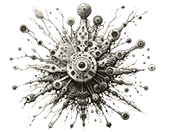Welcome to our exploration of Mean Shift for object tracking, an essential machine learning technique that has revolutionized the way we approach real-time object detection and tracking. This article lays the groundwork by introducing the Mean Shift algorithm, its application in object tracking, and the basic concepts that underpin its operation, including kernel density estimation and bandwidth selection. For those looking to deepen their understanding and application of these concepts, don’t miss the Advanced Mean Shift Techniques: Elevating Object Tracking with OpenCV, which delves into integrating Mean Shift with OpenCV, enhancing algorithm performance with Keras and TensorFlow, and exploring advanced tracking techniques.
Introduction to Mean Shift for Object Tracking
In the fascinating world of Machine Learning (ML), the ability to accurately track objects across a series of images or video frames is a crucial skill. This capability has a wide range of applications, from surveillance systems to traffic management, sports analytics, and even medical imaging. One algorithm that stands out for its simplicity and effectiveness in this domain is the Mean Shift algorithm.
What is Mean Shift?
The Mean Shift algorithm is a robust, non-parametric feature-space analysis technique, widely used for clustering and tracking. Unlike methods that rely on predefined assumptions about the data’s shape or structure, Mean Shift adapts to the dataset’s inherent features, making it incredibly versatile. Its core idea revolves around finding the densest regions of data points, or the “peaks” of a distribution, and iteratively moving towards them, hence the term “Mean Shift”.
Importance in Object Tracking
Mean Shift’s ability to home in on the most populated areas in a feature space makes it exceptionally well-suited for object tracking. In this context, it can identify and follow the “center” of an object as it moves across frames, even amidst noise and background clutter. This process involves calculating the mean of the data points within a window and shifting this window towards the mean until convergence, effectively tracking the object’s movement.
Object tracking with Mean Shift has become a staple in computer vision due to its simplicity and effectiveness. It requires minimal setup, can be quickly implemented, and is adaptable to a wide range of scenarios. Whether you’re a beginner in ML looking to understand the basics of object tracking or a seasoned programmer aiming to refine your skills, Mean Shift offers a solid foundation to build upon.
In the following sections, we’ll dive deeper into how the Mean Shift algorithm works, set up your environment, and provide hands-on examples to implement and enhance Mean Shift for object tracking. Our journey will cover everything from basic implementations to integrating advanced machine learning techniques to improve tracking performance, ensuring you have the knowledge and skills to apply Mean Shift in real-world scenarios.
Understanding the Basics of Mean Shift
At the heart of many machine learning applications, from clustering to object tracking, lies an intuitive yet powerful algorithm known as Mean Shift. This section aims to demystify the workings of Mean Shift, highlighting its reliance on kernel density estimation, the critical role of bandwidth, and providing a simplified pseudocode to illustrate its process.
How Mean Shift Works
Concept of Kernel Density Estimation
Kernel Density Estimation (KDE) is a fundamental concept upon which Mean Shift is built. It’s a way to estimate the probability density function (PDF) of a random variable in a non-parametric way. Imagine you have a set of points (data) and you wish to understand the underlying distribution without assuming its shape (e.g., not just assuming it’s a normal distribution). KDE helps you to create a smooth curve that represents this distribution.
KDE works by placing a “kernel” (a smooth, bell-shaped curve) on top of each data point. The height and spread of this kernel are determined by the bandwidth parameter. By summing up all these individual kernels and normalizing the result, we get a smooth estimation of the data’s distribution.
Mean Shift leverages this concept by using the density gradient (direction in which the density increases) to navigate towards the densest part of the dataset, which often corresponds to the mode (peak) of the distribution.
The Role of Bandwidth in Mean Shift
Bandwidth is a hyperparameter that significantly influences the Mean Shift algorithm’s performance. It determines the width of the kernel used in KDE. A larger bandwidth encompasses more points, leading to a smoother density estimate, while a smaller bandwidth may capture more details but can also lead to overfitting, where the density estimate becomes too jagged and follows the noise in the data too closely.
In the context of Mean Shift, the bandwidth affects:
- Sensitivity to Noise: A larger bandwidth can smooth out noise, but may also blur important features of the data.
- Number of Clusters: In clustering applications, a larger bandwidth may merge distinct clusters, while a smaller bandwidth might split clusters unnecessarily.
- Convergence Time: A larger bandwidth generally leads to faster convergence since the algorithm steps through a broader area of the feature space in each iteration.
Choosing the right bandwidth is thus crucial and often requires experimentation or methods like cross-validation.
Simple Pseudocode to Illustrate the Mean Shift Process
To better understand Mean Shift, consider the following simplified pseudocode, which outlines the algorithm’s basic steps for a clustering task:
Given: Data points X, Bandwidth h
Initialize: Start with an initial guess for the cluster center C
Repeat until convergence:
1. Find all points within the bandwidth h of C.
2. Calculate the mean of these points to get a new center C'.
3. Shift the center C to the new center C'.
Convergence is achieved when C' is sufficiently close to C, indicating that shifting no longer changes the center significantly.
This process is repeated for each data point or a subset of points chosen as initial cluster center candidates. The algorithm naturally discovers the number of clusters based on the data’s distribution and the chosen bandwidth.
Practical Implications
Understanding the basics of Mean Shift, including KDE and the impact of bandwidth, is crucial for effectively applying this algorithm to real-world tasks. Whether tracking objects across video frames or identifying natural groupings in data, Mean Shift offers a flexible and powerful approach. However, success hinges on a thorough grasp of its underlying principles and careful tuning of its parameters, especially the bandwidth.
By appreciating how Mean Shift navigates the feature space to locate density peaks and how different bandwidths can alter its path, practitioners can better leverage this algorithm in their machine learning projects. The simplicity of Mean Shift, combined with its reliance on the intuitive concept of moving towards areas of higher density, makes it an accessible and valuable tool for both beginners and experienced ML enthusiasts alike.
In the following sections, we will dive deeper into setting up your environment for Mean Shift, implementing the algorithm in Python, and exploring its integration with OpenCV for object tracking. Through detailed code examples and practical advice, you’ll gain the confidence to apply Mean Shift to a variety of challenges in machine learning and computer vision.
Setting Up Your Environment for Mean Shift
Before diving into the Mean Shift algorithm’s implementation for object tracking, it’s crucial to prepare your development environment. This section will guide you through setting up Python and the necessary libraries, including TensorFlow, Keras, and others essential for image processing and object tracking.
Step 1: Installing Python
Python is the backbone of many machine learning and data science projects due to its simplicity and the vast ecosystem of libraries available. If you haven’t already, download and install Python from the official website. Ensure you select the option to add Python to your system’s PATH to make it accessible from the command line.
Step 2: Setting Up a Virtual Environment
Using a virtual environment for your projects is a best practice, as it allows you to manage dependencies and avoid conflicts between different projects. To create a virtual environment, navigate to your project directory in the command line and run:
python -m venv mean_shift_env
Activate the virtual environment with:
- On Windows:
.\mean_shift_env\Scripts\activate - On macOS and Linux:
source mean_shift_env/bin/activate
Step 3: Installing TensorFlow and Keras
TensorFlow and Keras are pivotal for enhancing Mean Shift with deep learning capabilities. Install them within your virtual environment using pip:
pip install tensorflow
This command will install TensorFlow along with Keras, as Keras is now included within TensorFlow as tf.keras.
Step 4: Installing Necessary Libraries for Image Processing and Object Tracking
For image processing and object tracking, you’ll need additional libraries such as OpenCV, NumPy, and others. OpenCV (Open Source Computer Vision Library) is an open-source computer vision and machine learning software library, which provides a common infrastructure for computer vision applications and accelerates the use of machine perception in commercial products. NumPy is essential for handling arrays and mathematical operations. Install these libraries using pip:
pip install opencv-python-headless numpy
Note: We use opencv-python-headless to avoid unnecessary GUI dependencies for server environments. If you’re working on a desktop environment and require GUI features, install opencv-python instead.
Basic Python Setup Code Snippets for Environment Preparation
Once you’ve installed the necessary libraries, you’re almost ready to start coding. Here’s a basic Python setup to verify that everything is working correctly:
Testing NumPy Installation
Create a file named test_numpy.py and add the following code:
import numpy as np
# Create a simple array
arr = np.array([1, 2, 3, 4, 5])
print("Array:", arr)
# Perform a basic operation
print("Array doubled:", arr * 2)
Run this script from your command line:
python test_numpy.py
If NumPy is correctly installed, you should see the array and the array doubled printed to your console.
Testing OpenCV Installation
Create a file named test_opencv.py and add the following code:
import cv2
# Check OpenCV version
print("OpenCV version:", cv2.__version__)
# Load an image (replace 'image_path.jpg' with an actual image file path)
image = cv2.imread('image_path.jpg')
# Display the image (comment out if using headless version)
# cv2.imshow('Test Image', image)
# cv2.waitKey(0)
# cv2.destroyAllWindows()
# Print the shape of the image array
print("Image shape:", image.shape)
Running this script (with a valid image path) will print the OpenCV version and the dimensions of the loaded image. If you’re using the GUI-enabled version of OpenCV, it will also display the image.
Setting up your environment correctly is the first critical step in leveraging Mean Shift for object tracking. With Python, TensorFlow, Keras, and OpenCV installed, you’re now equipped with a powerful set of tools to implement and enhance Mean Shift algorithms for your projects. In the next sections, we’ll dive into the implementation details, providing you with the knowledge and code examples needed to bring your object tracking applications to life.
Implementing Mean Shift in Python (800 words)
- Detailed code example showing how to implement Mean Shift from scratch in Python.
- Discussion on choosing the right parameters for the algorithm.
- Tips for debugging and optimizing your Mean Shift implementation.
Implementing Mean Shift in Python
Implementing the Mean Shift algorithm from scratch provides a deep understanding of its inner workings and allows for customization tailored to specific needs. This section guides you through crafting a Mean Shift algorithm in Python, discusses parameter selection, and offers tips for debugging and optimization.
Detailed Code Example
The following Python code demonstrates a basic implementation of the Mean Shift algorithm. This example focuses on clustering data points in a two-dimensional space for simplicity and clarity.
import numpy as np
def mean_shift(data, bandwidth=2, max_iter=300):
points = np.array(data)
n_points = len(points)
# Initialize labels to -1, indicating unvisited points
labels = -1 * np.ones(n_points)
label = 0
for i in range(n_points):
if labels[i] != -1:
continue # Skip if this point is already part of a cluster
# Start with the current point as the initial cluster center
center = points[i]
while True:
# Calculate distances from the current center to all points
distances = np.linalg.norm(points - center, axis=1)
# Identify points within the bandwidth
within_bandwidth = points[distances < bandwidth]
# Update the cluster center to the mean of points within the bandwidth
new_center = np.mean(within_bandwidth, axis=0)
# Check for convergence (if the center doesn't change significantly)
if np.linalg.norm(new_center - center) < 0.001:
break
center = new_center
# Assign points within the bandwidth to the current cluster
labels[distances < bandwidth] = label
label += 1
return labels, center
# Example usage with dummy data
data = np.random.randn(100, 2) * 10 # 100 random points in 2D
labels, centers = mean_shift(data, bandwidth=5)
print("Cluster labels:", labels)
This script defines a mean_shift function that clusters points based on their density, using a specified bandwidth to determine the radius of the area to consider around each point. It iterates over all points, updating cluster centers until convergence.
Choosing the Right Parameters
Bandwidth Selection
The bandwidth parameter significantly impacts the Mean Shift algorithm’s behavior, determining how many points fall within the neighborhood of each cluster center. A larger bandwidth merges closer clusters, leading to fewer, broader clusters, while a smaller bandwidth can detect finer details, resulting in more, smaller clusters. Selecting an optimal bandwidth is crucial:
- Heuristic Methods: Sometimes, a good bandwidth value can be guessed based on the data’s scale and the clustering granularity you desire.
- Cross-validation: For more rigorous selection, consider using cross-validation techniques to evaluate the performance of different bandwidth values on your dataset.
- Quantile-based Approach: Another strategy involves setting the bandwidth as a quantile of the pairwise distances among the data points, which can adaptively fit the data’s scale.
Max Iterations
The max_iter parameter controls the maximum number of iterations to refine each cluster center. While the Mean Shift algorithm often converges well before reaching this limit, setting a reasonable max_iter prevents potential infinite loops in cases where convergence is slow.
Debugging and Optimization Tips
- Visualize your data: Before and after applying Mean Shift, visualize your data points and their clustering to ensure the algorithm behaves as expected.
- Track convergence: Monitor the shift magnitude (the distance the center moves in each iteration) to debug convergence issues. If shifts remain large near the
max_iterlimit, consider adjusting the bandwidth. - Optimize with NumPy: Utilize NumPy’s vectorized operations to the fullest to speed up distance calculations and mean computations, as shown in the example. Avoiding loops in Python and leveraging NumPy can significantly reduce runtime.
- Parallel Processing: For large datasets, consider parallelizing the Mean Shift computation. Each cluster center’s update can be computed independently, making this algorithm amenable to parallelization for performance gains.
Implementing Mean Shift in Python from scratch is a rewarding challenge that enhances your understanding of clustering and object tracking principles. By carefully selecting parameters and employing debugging and optimization strategies, you can effectively apply Mean Shift to a wide range of data science and computer vision tasks.
Real-World Applications of Mean Shift in Object Tracking
The Mean Shift algorithm, renowned for its simplicity and efficiency in tracking objects through video sequences, finds utility in a myriad of real-world applications. This versatile algorithm has been successfully applied in surveillance, traffic monitoring, sports analytics, and more, leveraging its capability to adapt to the object’s movement and appearance changes. While it brings significant strengths to various domains, Mean Shift also faces limitations that affect its performance in certain scenarios. This section explores the algorithm’s applications, evaluates its strengths and limitations, and highlights case studies of successful implementations.
Applications of Mean Shift
Surveillance Systems
In surveillance, Mean Shift is utilized to track individuals or objects across multiple camera feeds. It aids in monitoring areas for security purposes, tracking movements, and analyzing behavior patterns. The algorithm’s efficiency in real-time tracking makes it ideal for surveillance systems where rapid and accurate tracking is paramount.
Traffic Monitoring
Traffic management systems benefit from Mean Shift by tracking vehicles’ flow, detecting traffic congestion, and analyzing traffic patterns. It helps in optimizing traffic light control, improving road safety, and planning urban infrastructure by providing data on traffic density and vehicle speeds.
Sports Analytics
Mean Shift finds applications in sports analytics by tracking athletes and objects (like balls) during games. It provides valuable data for performance analysis, strategy planning, and enhancing viewer experience by offering insights into players’ movements and game dynamics.
Wildlife Monitoring
In ecological studies and wildlife monitoring, Mean Shift assists researchers in tracking animal movements across habitats. It contributes to understanding animal behavior, migration patterns, and population dynamics, aiding in conservation efforts and the study of ecological systems.
Strengths and Limitations of Mean Shift
Strengths
- Robustness to Noise: Mean Shift is relatively robust to noise and clutter in the video, making it suitable for complex environments.
- Non-parametric Nature: It does not assume any prior shape for the object’s distribution, allowing it to track objects of various shapes and sizes.
- Ease of Implementation: Mean Shift is straightforward to implement and adapt, requiring minimal parameter tuning compared to other tracking algorithms.
Limitations
- Sensitivity to Bandwidth Parameter: The choice of bandwidth significantly affects performance, and finding the optimal bandwidth can be challenging in dynamic scenes.
- Difficulty in Handling Occlusions: Mean Shift might lose track of the object if it becomes occluded or intersects with objects of similar appearance.
- Limited Scalability: Performance can degrade with the increase in the number of objects to track, as each object requires a separate tracking process.
Case Studies and Examples
Surveillance in Urban Areas
A notable application of Mean Shift has been in the surveillance systems of urban areas, where it has been used to enhance public safety. By tracking individuals or vehicles across CCTV networks, law enforcement agencies have been able to monitor suspicious activities and respond to incidents more rapidly. One example involves the integration of Mean Shift in smart city projects, where it aids in automating the detection of anomalies in public spaces, contributing to safer urban environments.
Traffic Flow Analysis
In the field of traffic management, Mean Shift has been employed to analyze vehicle flows on highways and urban roads. A case study demonstrated its use in assessing the effectiveness of traffic light sequences and identifying bottlenecks during peak hours. The data obtained through Mean Shift tracking enabled traffic authorities to implement changes that significantly reduced congestion and improved traffic flow.
Player Tracking in Sports Broadcasts
Sports broadcasters have utilized Mean Shift to track players during live games, enhancing the viewing experience by providing real-time statistics and analysis. For example, in football, the algorithm tracks players’ movements to generate heat maps and analyze team formations. This application not only enriches the broadcast with insightful data but also offers teams valuable information for evaluating players’ performances and strategizing.
Mean Shift’s flexibility and robustness have made it a valuable tool in various sectors, offering practical solutions for object tracking challenges. While it excels in environments where its limitations can be mitigated—such as controlled lighting conditions or scenarios with minimal occlusions—its application in complex, real-world settings sometimes requires integration with other techniques or algorithms to overcome its inherent limitations. Nevertheless, case studies across surveillance, traffic monitoring, and sports analytics demonstrate Mean Shift’s potential to contribute significantly to technological advancements in object tracking.
As we conclude our foundational exploration of Mean Shift in object tracking, we’ve covered the critical aspects from understanding the algorithm to setting up your environment and beginning its implementation. This discussion serves as a stepping stone towards more sophisticated applications and techniques. To further advance your skills and explore how Mean Shift can be elevated through integration with OpenCV, as well as performance enhancements using Keras and TensorFlow, make sure to explore Advanced Mean Shift Techniques: Elevating Object Tracking with OpenCV. It’s an essential read for anyone interested in pushing the boundaries of object tracking technology.