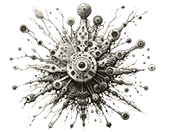Machine learning (ML), a subset of artificial intelligence, revolutionizes how we interact with data, automating analytical model building. It empowers computers to learn from data, identify patterns, and make decisions with minimal human intervention. This fascinating field is not just a buzzword but a pivotal technology shaping our future.
In the realm of ML, classification stands as a critical technique. Classification, in its essence, is the process of categorizing or classifying data into predefined classes or groups. It is extensively used in predictive modeling, where the goal is to predict the categorical class labels of new instances, based on past observations.
For beginners stepping into the world of ML, understanding classification is fundamental. It forms the backbone of many practical applications like email spam filtering, image recognition, and medical diagnosis. Each application relies on the principle of learning from known data and applying this knowledge to new, unseen data.
This introduction will explore the basic concepts of machine learning and delve into the specifics of classification. We will also highlight its importance in the broader context of predictive modeling, preparing you for a deep dive into one of the simplest yet powerful classification techniques: Decision Trees.
Understanding Decision Trees in Machine Learning
Decision Trees are a type of supervised learning algorithm predominantly used for classification problems. They are called ‘trees’ because they mimic a tree structure, with branches representing decision paths and leaves representing outcomes. Imagine a flowchart that starts with a question and branches out into possible answers, each leading to new questions until a conclusion is reached.
How Decision Trees Function in Classification
The beauty of decision trees lies in their simplicity and transparency. The algorithm splits the data into two or more homogeneous sets based on the most significant attributes, making it easier to analyze. It’s akin to playing a game of ’20 Questions,’ narrowing down options until you arrive at the answer.
In ML, decision trees use entropy and information gain to determine which attribute to split on at each step. The goal is to create branches with the least possible entropy (disorder) and the most information gain.
Advantages and Disadvantages
One of the main advantages of decision trees is their ease of understanding and interpretation. They require little data preparation and can handle both numerical and categorical data. Additionally, decision trees are versatile, capable of performing classification and regression tasks.
However, decision trees have their limitations. They can create overly complex trees that do not generalize well to new data, a problem known as overfitting. They are also prone to being biased towards attributes with more levels and can be unstable, as small variations in data might result in a completely different tree.
Setting Up the Environment: Python, Keras, TensorFlow
Python stands as the lingua franca in the machine learning world due to its simplicity and readability. Its vast array of libraries makes it an ideal choice for beginners and experts alike. Python’s syntax is clear and intuitive, making the daunting world of ML much more accessible to newcomers.
Keras and TensorFlow: Powerful Tools for ML
Keras, a high-level neural networks API, operates on top of TensorFlow, Google’s open-source library for numerical computation. TensorFlow provides the groundwork, offering a wide range of tools for machine learning and deep learning. Keras simplifies TensorFlow’s complexity, making it more user-friendly, especially for beginners.
Installing Python, Keras, and TensorFlow
To embark on your ML journey, you first need to set up the programming environment. This involves installing Python, followed by Keras and TensorFlow. You can download Python from the official website and install it on your computer. Post installation, you can use Python’s package manager, pip, to install Keras and TensorFlow.
- Install Python: Visit python.org and download the latest version. Follow the installation instructions specific to your operating system.
- Install Keras and TensorFlow: Open your command line interface and run the following commands:
pip install keraspip install tensorflow
Congratulations! You now have the essential tools to start building machine learning models.
Building Your First Decision Tree Model
Now that your environment is set up with Python, Keras, and TensorFlow, it’s time to build your first decision tree model. This practical guide will walk you through the process, from data preparation to model building and analysis.
Data Preparation: The First Step
Data preparation is a crucial step in any machine learning project. Start by importing necessary libraries and loading your dataset. For this example, we’ll use the famous Iris dataset, widely used for ML practice.
import pandas as pd
from sklearn.model_selection import train_test_split
from sklearn.tree import DecisionTreeClassifier
from sklearn import metrics
# Load dataset
iris = pd.read_csv('iris.csv')
Splitting the Dataset
Divide your dataset into ‘features’ (independent variables) and ‘target’ (the variable to be predicted). Next, split the data into training and testing sets. This is essential for evaluating your model’s performance.
# Split dataset into features and target variable
X = iris.drop('species', axis=1)
y = iris['species']
# Split dataset into training set and test set
X_train, X_test, y_train, y_test = train_test_split(X, y, test_size=0.3) # 70% training and 30% testing
Building the Decision Tree Model
With the data ready, you can now create a decision tree classifier, train it with your data, and make predictions.
# Create Decision Tree classifier object
clf = DecisionTreeClassifier()
# Train Decision Tree Classifier
clf = clf.fit(X_train, y_train)
# Predict the response for test dataset
y_pred = clf.predict(X_test)
Evaluating the Model
Evaluating your model is vital to understand its accuracy and effectiveness. Use metrics like accuracy score to measure how often the classifier is correct.
# Model Accuracy
print("Accuracy:", metrics.accuracy_score(y_test, y_pred))
Visualizing the Decision Tree
Visualizing your decision tree can provide insights into how the model makes decisions. You can use libraries like graphviz to create a visual representation of your tree.
from sklearn.tree import export_graphviz
import graphviz
# Export as dot file
dot_data = export_graphviz(clf, out_file=None,
feature_names=iris.feature_names,
class_names=iris.target_names,
filled=True)
# Draw graph
graph = graphviz.Source(dot_data, format="png")
graph
Understanding the Parameters of Decision Trees
To master decision tree modeling, it’s crucial to understand its parameters. These settings can significantly impact the performance of your model. We’ll explore some of the most critical parameters and how they influence the decision-making process of the tree.
Max Depth
The ‘max depth’ parameter controls the maximum depth of the tree. A deeper tree can model more complex patterns but increases the risk of overfitting. Setting an optimal depth requires balancing complexity with generalizability.
Min Samples Split
This parameter determines the minimum number of samples required to split an internal node. Higher values prevent the model from learning too specific patterns, while lower values allow the tree to capture more detail.
Min Samples Leaf
‘Min samples leaf’ is the minimum number of samples required to be at a leaf node. This setting can smooth the model, especially for regression tasks, by preventing the tree from making splits that only apply to a few samples.
Criterion: Gini vs. Entropy
The ‘criterion’ parameter decides the function to measure the quality of a split. ‘Gini’ impurity and ‘Entropy’ are the two popular measures. While they have similar objectives, their calculations differ slightly, which can impact the tree’s structure.
Random State for Reproducibility
Setting the ‘random state’ ensures that your model’s results are reproducible. It controls the randomness of the decision tree’s algorithm, making sure that the same data and parameters will always produce the same tree.
Evaluating Your Decision Tree Model
After building a decision tree model, evaluating its performance is essential. This step helps you understand how well your model is likely to perform on unseen data and guides you in making any necessary improvements.
Accuracy: A Primary Metric
One of the simplest and most common metrics for evaluating a classification model is accuracy. It measures the proportion of correct predictions made by the model. However, while accuracy is useful, it may not always provide a complete picture, especially in cases where the data is imbalanced.
Confusion Matrix: Beyond Accuracy
The confusion matrix provides a more detailed analysis. It shows the number of correct and incorrect predictions, broken down by each class. This breakdown helps in understanding the types of errors the model is making.
from sklearn.metrics import confusion_matrix
conf_matrix = confusion_matrix(y_test, y_pred)
print(conf_matrix)
Precision, Recall, and F1 Score
Precision and recall are two critical metrics, especially in scenarios where false positives and false negatives have different costs. Precision measures the accuracy of the positive predictions, while recall measures the model’s ability to detect positive instances. The F1 score combines precision and recall into a single metric, balancing both aspects.
from sklearn.metrics import classification_report
print(classification_report(y_test, y_pred))
Cross-Validation: Ensuring Model Stability
Cross-validation involves dividing the data into multiple parts, training the model on some parts and testing it on others. This technique helps ensure that your model performs well across different subsets of your data.
ROC Curve and AUC
The Receiver Operating Characteristic (ROC) curve and the Area Under the Curve (AUC) are used to evaluate the performance of binary classifiers. They help in understanding the trade-off between the true positive rate and the false positive rate.
Continuous Improvement
Remember, model evaluation is an ongoing process. It’s about continually refining your model to improve its performance. Regular evaluation, using a variety of metrics, ensures that your model remains effective and relevant.
Advanced Tips and Best Practices for Decision Tree Models
To maximize the effectiveness of your decision tree models, it’s essential to apply advanced techniques and best practices. This section will provide tips to enhance your model’s performance and avoid common pitfalls.
Feature Selection: Enhancing Model Accuracy
Proper feature selection is crucial for building an effective decision tree. Use techniques like correlation analysis and feature importance scores to identify and retain the most relevant features for your model. This not only improves accuracy but also reduces the complexity of the tree.
Pruning: Avoiding Overfitting
Pruning involves trimming down the tree to avoid overfitting. By removing parts of the tree that provide little power to classify instances, you can make your model more generalizable. This is achieved by setting constraints on tree size or depth.
Ensemble Methods: Boosting Model Robustness
Ensemble methods like Random Forests and Gradient Boosting use multiple decision trees to improve the model’s performance. These techniques combine the predictions from several trees to increase accuracy and stability.
Cross-Validation: Ensuring Model Reliability
Use cross-validation to assess the performance of your decision tree. This involves dividing the data into subsets, training the model on some subsets while testing it on others. It provides a more accurate measure of how your model performs on unseen data.
Handling Imbalanced Data
If your dataset is imbalanced, it can bias the decision tree towards the majority class. Techniques like resampling the minority class or using penalization methods can help balance the dataset, leading to a more fair and accurate model.
Continuous Parameter Tuning
Regularly tuning the parameters of your decision tree, like max depth and min samples split, is essential for maintaining optimal performance. Use grid search or randomized search techniques to systematically explore a range of parameter values.
Keeping Up with Latest Trends and Techniques
Stay updated with the latest advancements in decision tree algorithms and machine learning in general. Regularly engaging with the ML community through forums, journals, and conferences can provide valuable insights and new ideas.
Next Steps in Machine Learning with Decision Trees
Having delved into the world of decision trees and explored their practical applications, you are now equipped with essential skills in this domain. But the journey in machine learning is continuous, filled with endless opportunities for growth and exploration.
Expanding Knowledge Beyond Decision Trees
While decision trees are a fundamental tool, the field of machine learning is vast and diverse. Consider exploring other algorithms like Support Vector Machines, Neural Networks, and Ensemble Methods to broaden your understanding and skill set.
Participating in Kaggle Competitions
Engage with the machine learning community by participating in Kaggle competitions. These challenges offer a practical, hands-on approach to applying your knowledge, allowing you to tackle real-world problems and learn from the global community.
Further Learning through Online Courses and Certifications
Numerous online platforms offer courses and certifications in machine learning and data science. Platforms like Coursera, Udemy, and edX provide a range of courses, from beginner to advanced levels, helping you to continue your education.
Reading Research Papers and Journals
Stay updated with the latest research in machine learning by reading research papers and academic journals. Websites like Google Scholar and arXiv are valuable resources for accessing cutting-edge research in the field.
Building Personal Projects
Apply your knowledge by building personal projects. Whether it’s a simple data analysis project or a complex machine learning model, personal projects help in solidifying your understanding and showcasing your skills to potential employers.
Joining ML Communities and Forums
Become an active member of machine learning communities and forums like Reddit’s r/MachineLearning, Stack Overflow, and GitHub. These platforms are excellent for sharing knowledge, asking questions, and staying connected with the latest trends in ML.
Conclusion
The journey in machine learning is one of constant learning and growth. As you continue to explore and experiment, remember that each step forward adds to your expertise in this exciting field. Embrace the challenges and opportunities that lie ahead, and enjoy the journey of becoming an adept machine learning practitioner.