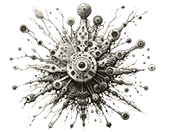Welcome to the fascinating world of density-based clustering, where we delve into the foundational aspects and practical implementations up to DBSCAN with Scikit-Learn. In this part, we explore the core principles behind clustering in machine learning, introduce the concept of density-based clustering, and provide a step-by-step guide on implementing DBSCAN in Python and using Scikit-Learn. Follow our journey into advanced applications with DBSCAN in Keras and TensorFlow in the second part of this series .
Clustering stands as a fundamental technique in machine learning, enabling the discovery of natural groupings or patterns within data. It belongs to the category of unsupervised learning, where the aim is to categorize unlabeled datasets based on similarities among the data points. This technique is pivotal in various applications, including market research, image segmentation, and anomaly detection, to name a few. Among the numerous clustering methods, density-based clustering emerges as a powerful tool due to its ability to identify clusters of arbitrary shapes and sizes. This section introduces the concept of clustering in machine learning, delves into the specifics of density-based clustering, and contrasts it with other prevalent clustering methods, such as K-means.
Overview of Clustering in Machine Learning
Clustering algorithms aim to group a set of objects in such a way that objects in the same group, or cluster, are more similar to each other than to those in other groups. This process involves determining the intrinsic grouping in a set of unlabeled data. The clustering methods are broadly classified into several types, including partitioning methods, hierarchical clustering, density-based clustering, and grid-based methods. Each type has its unique approach to creating clusters, with specific advantages and applications.
Introduction to Density-Based Clustering
Density-based clustering is a technique that defines clusters as areas of higher density than the remainder of the data set. It works on the principle that a cluster in a data space is a contiguous region of high point density, separated from other such clusters by contiguous regions of low point density. DBSCAN (Density-Based Spatial Clustering of Applications with Noise) is one of the most prominent density-based clustering algorithms. Unlike centroid-based clustering, such as K-means, density-based clustering can discover clusters of any shape. This method is also capable of identifying noise points—data points that do not belong to any cluster.
Comparison with Other Clustering Methods (e.g., K-means)
K-means clustering is perhaps the most well-known clustering technique, which partitions the dataset into K pre-defined distinct non-overlapping subgroups (clusters) where each data point belongs to only one group. It tries to make the intra-cluster data points as similar as possible while keeping the clusters as different (far) as possible. It assigns data points to a cluster such that the sum of the squared distance between the data points and the cluster’s centroid (arithmetic mean of all the data points that belong to that cluster) is at the minimum. The main limitation of K-means is its assumption of spherical clusters, which can lead to poor performance on real-world data that may have complex shapes.
In contrast, density-based clustering methods like DBSCAN do not require specifying the number of clusters beforehand and are adept at identifying clusters with irregular boundaries, making them highly effective for datasets with complex structures. Moreover, DBSCAN’s ability to separate noise from core and border points within the data allows for more flexibility and robustness in clustering analysis.
While K-means is efficient for large datasets and works well when the clusters are distinct and roughly spherical, density-based clustering offers a more nuanced approach that is particularly useful for spatial data analysis and scenarios where the cluster structure is not known in advance. This makes density-based methods invaluable in exploratory data analysis, where the goal is to uncover hidden patterns without the constraint of predefined cluster shapes or numbers.
Understanding DBSCAN
Density-Based Spatial Clustering of Applications with Noise (DBSCAN) is a popular algorithm within the realm of density-based clustering. It stands out for its efficiency in identifying clusters of arbitrary shapes in data sets containing noise and outliers. This section delves into the foundational concepts of DBSCAN, its key components—including core points, border points, and noise—and discusses the advantages it offers over other clustering techniques.
The Concept of Density-Based Clustering
Density-based clustering centers around the idea that a cluster is a high-density area in the data space, surrounded by a low-density region. Unlike centroid-based methods that focus on distances to a central point, density-based clustering looks at the closeness of points to their neighbors, forming clusters based on dense areas of data points. DBSCAN, in particular, operates on two main parameters: eps (epsilon), the maximum distance between two points for one to be considered as in the neighborhood of the other, and min_samples, the minimum number of points required to form a dense region.
Key Components of DBSCAN
DBSCAN classifies data points into three types based on their neighborhood density, which are crucial for understanding how the algorithm identifies clusters:
- Core Points: A core point is a point that has at least a minimum number of other points (
min_samples) within itsepsneighborhood. These points are the building blocks of a cluster, indicating high-density regions. - Border Points: A border point is not a core point itself but falls within the
epsneighborhood of a core point. Border points are on the edges of a cluster, connecting to core points but not having enough neighbors to be considered core points themselves. - Noise Points: Points that are neither core nor border points are classified as noise. These are data points that do not belong to any cluster, often considered outliers or background noise in the data.
Advantages Over Other Clustering Techniques
DBSCAN offers several advantages that make it preferable for various clustering tasks, especially when dealing with complex datasets:
- Ability to Find Arbitrarily Shaped Clusters: Unlike K-means, which is limited to spherical clusters, DBSCAN can discover clusters of any shape. This flexibility allows it to perform well on datasets with complex geometries.
- Robustness to Noise and Outliers: By distinguishing core, border, and noise points, DBSCAN effectively ignores outliers, making it robust in the presence of noise and anomalies in the data.
- No Need to Specify the Number of Clusters: DBSCAN does not require the number of clusters to be defined a priori, which is a significant advantage over K-means. The algorithm naturally finds the number of clusters based on the data’s density characteristics.
- Minimal Assumptions about Data: DBSCAN makes minimal assumptions about the structure of the data, making it a versatile choice for exploratory data analysis where the data characteristics are unknown.
DBSCAN’s unique approach to clustering makes it an invaluable tool for data analysis tasks where the data’s inherent structure is complex and not well-defined. Its ability to adapt to the data’s shape, combined with its robustness to noise, provides a powerful method for uncovering natural groupings without the need for extensive preprocessing or parameter tuning.
Implementing DBSCAN in Python
Implementing DBSCAN from scratch in Python provides valuable insights into the inner workings of the algorithm, deepening your understanding of its mechanics. This section guides you through setting up your Python environment for clustering, walks you through a basic implementation of DBSCAN without the use of specialized libraries, and explains the significance of its key parameters: eps and min_samples.
Setting Up Your Environment
Before diving into coding, ensure your Python environment is properly set up. You’ll need Python installed on your system, along with the standard scientific computing libraries if you plan to extend the implementation or perform data manipulation and visualization:
- Python: Make sure you have Python 3.x installed. You can download it from the official Python website or use a package manager if you’re on Linux or MacOS.
- IDE/Text Editor: Use an IDE or text editor of your choice. Jupyter Notebook is recommended for interactive development and easy visualization.
- Numpy: Essential for handling arrays and mathematical operations efficiently.
To install Python and Numpy, you can use pip, the Python package installer:
pip install numpy
Basic Python Implementation Without Libraries
Let’s create a simplified version of DBSCAN. This implementation will focus on the core idea of the algorithm, identifying core points, border points, and noise, based on the eps and min_samples parameters. For simplicity, this example will use Euclidean distance to determine point neighborhoods.
import numpy as np
def dbscan(X, eps, min_samples):
# Initialize labels: 0 for unvisited, -1 for noise
labels = np.zeros(len(X), dtype=int) - 1
# Helper function to find neighbors
def find_neighbors(i):
neighbors = []
for j in range(len(X)):
if np.linalg.norm(X[i] - X[j]) < eps:
neighbors.append(j)
return neighbors
# Core DBSCAN algorithm
cluster_id = 0
for i in range(len(X)):
if labels[i] != -1: # Skip if already visited
continue
neighbors = find_neighbors(i)
if len(neighbors) < min_samples:
labels[i] = -1 # Mark as noise
else:
# Expand cluster
labels[i] = cluster_id
queue = neighbors
while queue:
j = queue.pop(0)
if labels[j] == -1: # Change noise to border point
labels[j] = cluster_id
if labels[j] != -1: # Already labeled
continue
labels[j] = cluster_id
j_neighbors = find_neighbors(j)
if len(j_neighbors) >= min_samples:
queue += j_neighbors # Add new neighbors to queue
cluster_id += 1
return labels
Understanding Key Parameters (eps, min_samples)
eps(epsilon): This parameter defines the radius of the neighborhood around a point. A smallerepsvalue makes the algorithm stricter about what constitutes a dense region, potentially leading to more clusters and noise. A largerepsincreases the neighborhood size, potentially merging separate clusters into a single cluster.min_samples: This parameter specifies the minimum number of points required to form a dense region, which becomes a cluster. Increasingmin_samplesresults in fewer, more significant clusters, as it raises the bar for what is considered a core point. Loweringmin_samplescan lead to a larger number of smaller clusters.
Tuning these parameters is crucial for the algorithm’s performance and the relevance of the clustering results. Experimentation and domain knowledge often guide the selection of eps and min_samples to suit specific datasets and clustering objectives.
This basic Python implementation and understanding of eps and min_samples lay the foundation for using DBSCAN effectively in data analysis projects. In the next sections, we will explore how to leverage Scikit-Learn’s DBSCAN implementation for more sophisticated applications, including visualization and handling larger datasets.
DBSCAN with Scikit-Learn
Using Scikit-Learn to implement DBSCAN simplifies the clustering process significantly, providing a robust, optimized, and easy-to-use method for applying density-based clustering. This section guides you through installing Scikit-Learn, implementing DBSCAN on a dataset, and visualizing the results using matplotlib.
Installing Scikit-Learn
If you haven’t already installed Scikit-Learn in your Python environment, you can do so using pip. Ensure your virtual environment is activated if you’re using one:
pip install scikit-learn
This command installs Scikit-Learn along with its dependencies, making it ready to use for clustering with DBSCAN.
Step-by-Step Code Example
Once Scikit-Learn is installed, you can proceed with implementing DBSCAN. The following example demonstrates how to apply DBSCAN to a synthetic dataset for ease of understanding:
- Import Required Libraries:
import numpy as np
from sklearn.cluster import DBSCAN
from sklearn.datasets import make_moons
import matplotlib.pyplot as plt
- Generate a Synthetic Dataset:
For illustration purposes, we’ll use a dataset with a non-linear shape, such as two interleaving half circles, which can be challenging for algorithms like K-means.
X, labels_true = make_moons(n_samples=300, noise=0.1, random_state=42)
- Apply DBSCAN:
Now, we’ll use DBSCAN from Scikit-Learn, specifying eps and min_samples as per our requirement.
db = DBSCAN(eps=0.3, min_samples=10).fit(X)
labels = db.labels_
- Identify Core Samples:
Optionally, you might want to distinguish core samples from border or noise points. Scikit-Learn’s DBSCAN implementation provides an easy way to do this.
core_samples_mask = np.zeros_like(db.labels_, dtype=bool)
core_samples_mask[db.core_sample_indices_] = True
Visualizing Clusters with Matplotlib
After clustering, visualizing the results helps in understanding the effectiveness of DBSCAN in separating the data into clusters.
# Plotting setup
plt.figure(figsize=(10, 6))
# Black removed and is used for noise instead.
unique_labels = set(labels)
colors = [plt.cm.Spectral(each) for each in np.linspace(0, 1, len(unique_labels))]
for k, col in zip(unique_labels, colors):
if k == -1:
# Black used for noise.
col = [0, 0, 0, 1]
class_member_mask = (labels == k)
# Plot core samples
xy = X[class_member_mask & core_samples_mask]
plt.plot(xy[:, 0], xy[:, 1], 'o', markerfacecolor=tuple(col), markeredgecolor='k', markersize=14)
# Plot non-core samples
xy = X[class_member_mask & ~core_samples_mask]
plt.plot(xy[:, 0], xy[:, 1], 'o', markerfacecolor=tuple(col), markeredgecolor='k', markersize=6)
plt.title('DBSCAN: Number of clusters: %d' % len(unique_labels))
plt.show()
This code produces a plot showing the clusters identified by DBSCAN, with core points marked in larger sizes and noise points in black. The eps and min_samples parameters in DBSCAN directly influence the number of clusters detected and the classification of points as noise, underscoring the importance of tuning these parameters based on the dataset’s characteristics.
Through this example, you can see how Scikit-Learn’s DBSCAN implementation, combined with matplotlib for visualization, provides a powerful toolkit for exploring and understanding the clustering dynamics of your data.
As we conclude this segment on density-based clustering with DBSCAN using Scikit-Learn, we’ve covered from basic principles to practical implementation. We encourage readers to apply these concepts to their data science projects. For those interested in integrating DBSCAN into deep learning workflows, explore the continuation in our next article, focusing on DBSCAN in Keras and TensorFlow .