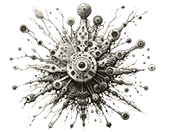Introduction
Machine Learning (ML) is an incredibly dynamic field, offering a vast array of opportunities and challenges, especially for beginners. As ML continues to evolve, understanding its fundamental aspects becomes essential. One such critical aspect is the variety of data types used in machine learning, each with its unique properties and uses.
In this blog post, we delve into the world of ML data types, focusing particularly on TensorFlow’s TFRecord. TensorFlow, an open-source software library for machine learning, has revolutionized the way we approach data handling and computational problems. TFRecord, a part of this ecosystem, stands out for its efficiency in handling large datasets. For beginners and seasoned programmers alike, mastering TFRecord can significantly streamline your machine learning projects.
As we embark on this journey, we aim to demystify TFRecord, making it accessible and understandable. From its basic structure to its practical application in Python, we cover everything you need to know to leverage this powerful data format. Whether you’re just starting in machine learning or looking to enhance your data handling skills, this guide promises to be a valuable resource. So, let’s dive into the fascinating world of machine learning data types, with a spotlight on TFRecord.
Deep Dive into TFRecord
At its core, TFRecord is TensorFlow’s proprietary data format, designed specifically for the efficient storage and retrieval of data for machine learning purposes. This format is particularly advantageous when dealing with large datasets that are typical in machine learning. Unlike standard data formats, TFRecord stores data in a sequence of binary strings, which makes it highly efficient for TensorFlow’s processing capabilities.
Structure of TFRecord Files
A TFRecord file is essentially a sequence of binary records. Each record contains a byte-string, for the data, and associated metadata, like the length of the data and a checksum for integrity verification. This format allows for the flexible handling of heterogeneous data, from images and text to more complex structures.
The key to TFRecord’s efficiency lies in its serialization using Protocol Buffers (protobufs), Google’s language-neutral, platform-neutral, extensible mechanism for serializing structured data. This approach ensures that the data is compact and fast to read, a crucial factor in machine learning where time and resource efficiency are paramount.
Advantages of Using TFRecord
The benefits of using TFRecord in your machine learning projects are multifaceted:
Efficiency in Large Data Handling: TFRecord’s format is optimized for use with TensorFlow’s data pipelines, ensuring fast data loading and processing.
Improved I/O Performance: By reducing the number of I/O operations, TFRecord minimizes the latency associated with reading and writing data, a critical factor when working with large datasets.
Flexibility: TFRecord can handle a variety of data types, from simple numeric data to complex unstructured data like images and text, making it incredibly versatile.
Data Integrity: The inclusion of checksums in TFRecord files ensures the integrity of the data during storage and transmission, reducing the risk of data corruption.
Scalability: Whether you’re working with a few megabytes or several terabytes of data, TFRecord scales efficiently, making it suitable for projects of varying sizes.
In summary, TFRecord offers a robust, efficient, and flexible way of handling data in TensorFlow, making it an invaluable tool for machine learning practitioners.
Representation of Data in TFRecord
TFRecord doesn’t just store data; it does so in a way that’s highly optimized for TensorFlow’s needs. This section sheds light on the nuances of how data is represented within a TFRecord file.
Structured Data Format
At its core, each piece of data in a TFRecord file is encapsulated in a tf.train.Example message. This message structure allows for a flexible and uniform way to represent data. Within each tf.train.Example, data is organized into named features, with each feature capable of storing a list of values. These values can be of different types, such as tf.train.BytesList (for binary data), tf.train.FloatList (for floating-point data), or tf.train.Int64List (for integer data).
Efficient Serialization
The data in tf.train.Example is serialized into a binary format, which TensorFlow then efficiently processes. This serialization not only ensures compact storage but also accelerates the process of data reading and writing, making it ideal for high-throughput machine learning tasks.
Example of Data Representation
To illustrate, let’s consider an example of representing image data in a TFRecord file. Suppose you have an image dataset where each image is associated with a label. In this scenario, each tf.train.Example in your TFRecord file would have two features: one for the raw image data (stored as a tf.train.BytesList) and one for its corresponding label (stored as a tf.train.Int64List). This format makes it straightforward for TensorFlow to parse and use this data in training machine learning models.
Working with TFRecord in Python
Python, being the lingua franca of machine learning, offers excellent support for working with TFRecord files through TensorFlow. This section provides a comprehensive guide to help you get started with TFRecords in Python.
Basic Setup
Before diving into the coding aspect, ensure you have TensorFlow installed in your Python environment. TensorFlow can be installed via pip with the command: pip install tensorflow. This installation includes all necessary components to work with TFRecord files.
Writing Data to TFRecord
Creating TFRecord files involves serializing your data into the tf.train.Example format and then writing it to a .tfrecord file. Let’s walk through an example where we serialize image data and their labels.
Step 1: Define a Function to Create a tf.train.Example
Firstly, you need a function that converts your data into tf.train.Example messages. This function typically takes your raw data as input (e.g., an image and its label) and returns a tf.train.Example message.
import tensorflow as tf
def create_example(image, label):
# Assume image is a numpy array and label is an int
feature = {
'image': tf.train.Feature(bytes_list=tf.train.BytesList(value=[image.tostring()])),
'label': tf.train.Feature(int64_list=tf.train.Int64List(value=[label]))
}
return tf.train.Example(features=tf.train.Features(feature=feature))
Step 2: Write Examples to a TFRecord File
After defining the example creation function, you iterate through your dataset and write each example to a TFRecord file.
with tf.io.TFRecordWriter('images.tfrecord') as writer:
for image, label in dataset:
example = create_example(image, label)
writer.write(example.SerializeToString())
Reading Data from TFRecord
Reading data from a TFRecord file involves defining a parsing function and using TensorFlow’s data API to create a dataset.
Step 1: Define a Parsing Function
The parsing function is used to decode the serialized tf.train.Example messages back into a usable format (e.g., converting back to image and label).
def parse_example(serialized_example):
feature_description = {
'image': tf.io.FixedLenFeature([], tf.string),
'label': tf.io.FixedLenFeature([], tf.int64)
}
return tf.io.parse_single_example(serialized_example, feature_description)
Step 2: Create a Dataset from the TFRecord File
TensorFlow’s Dataset API allows you to read and batch data efficiently. Here’s how you can use it to read data from a TFRecord file.
raw_dataset = tf.data.TFRecordDataset('images.tfrecord')
parsed_dataset = raw_dataset.map(parse_example)
Best Practices
Preprocessing Data: Consider preprocessing your data (like normalization) before serializing it into TFRecord format. This can save time during training.
Sharding Large Datasets: For very large datasets, it’s a good practice to shard your data into multiple TFRecord files. This enhances parallel reading and improves data loading efficiency.
Efficient Batching: Utilize TensorFlow’s batching and prefetching capabilities to streamline the data pipeline, reducing I/O bottlenecks during training.
Data Augmentation: Apply data augmentation directly in the data pipeline if your task benefits from it. TensorFlow offers built-in functions for on-the-fly data augmentation.
Creating TFRecords from CSV Data
Comma-Separated Values (CSV) files are a common and straightforward format for storing tabular data. However, when it comes to machine learning with TensorFlow, converting CSV data into TFRecord format can enhance performance significantly. This section guides you through the process of transforming data from CSV files into TFRecord format.
Step-by-Step Conversion Process
Preparing Your CSV Data
Start by loading your CSV data. Let’s assume your CSV file contains columns for various features and a label. For simplicity, we’ll consider a dataset with numerical features.
import pandas as pd
data = pd.read_csv('your_data.csv')
Defining a Function to Convert Rows to TFRecord
Each row of your CSV file will be converted into a tf.train.Example. This function takes a row of data and converts it into the required format.
def csv_row_to_example(row):
feature = {}
for col, value in row.items():
if col == 'label':
feature[col] = tf.train.Feature(int64_list=tf.train.Int64List(value=[value]))
else:
feature[col] = tf.train.Feature(float_list=tf.train.FloatList(value=[value]))
return tf.train.Example(features=tf.train.Features(feature=feature))
Writing Converted Data to TFRecord
Iterate over each row in your DataFrame and write the serialized example to a TFRecord file.
with tf.io.TFRecordWriter('data.tfrecord') as writer:
for index, row in data.iterrows():
example = csv_row_to_example(row)
writer.write(example.SerializeToString())
Reading TFRecord Data for Use in Models
Once your data is in TFRecord format, you can read it similarly to how you would read other TFRecord data. This ensures a seamless integration into your TensorFlow data pipelines.
Benefits of This Conversion
- Efficiency: TFRecord files are more efficient for TensorFlow to process, especially for large datasets.
- Scalability: This format is more scalable and suitable for distributed training scenarios.
- Optimization: TFRecord files can be easily shuffled and batched, optimizing the data pipeline for machine learning tasks.
Practical Tips
- Data Normalization: Normalize your data before converting it to TFRecord to simplify the training process.
- Data Splitting: Consider splitting your data into training, validation, and test sets before conversion, creating separate TFRecord files for each.
- Schema Consistency: Ensure that the schema (column names and types) is consistent across all your CSV files if you have multiple sources.
Comparing TFRecord with Other Data Types and Exploring Alternatives
In the realm of machine learning, data can be stored and manipulated in various formats, each with its own set of features and use cases. Understanding how TFRecord stacks up against these can help in making informed decisions about data handling in your ML projects.
CSV Files
- Simplicity: CSV files are simple to understand and use but can be inefficient for large datasets and complex data types.
- TFRecord Advantage: Better performance with large datasets and complex data structures.
HDF5 Files
- Large Datasets: HDF5 files are designed to store and organize large amounts of data.
- TFRecord Advantage: TFRecord files are more tightly integrated with TensorFlow, offering better optimization for TensorFlow operations.
Databases (like SQL)
- Structured Storage: Databases offer robust, structured storage solutions with powerful querying capabilities.
- TFRecord Advantage: TFRecord provides a more streamlined pipeline for TensorFlow applications, reducing the need for complex data extraction processes.
Strengths and Weaknesses of TFRecord
Strengths
- Optimized for TensorFlow: Designed specifically for TensorFlow, ensuring maximum compatibility and performance.
- Efficient Data Loading: Ideal for scenarios with heavy I/O operations, thanks to its serialized nature.
- Scalability: Excellently suited for both small-scale and large-scale machine learning applications.
Weaknesses
- Learning Curve: Requires understanding TensorFlow’s data structures, which might be challenging for beginners.
- Less Flexibility: Not as versatile as formats like CSV or HDF5 when used outside TensorFlow environments.
Exploring Alternatives to TFRecord
While TFRecord is highly efficient within TensorFlow, it’s crucial to consider alternative formats, especially when working in diverse environments or with different tools.
Parquet Files
- Columnar Storage: Ideal for handling tabular data with an emphasis on column-wise operations.
- Use Case: Best suited for situations where complex data querying and manipulation are required.
JSON Files
- Flexibility: JSON files are excellent for storing data in a human-readable format and are particularly useful for nested data structures.
- Use Case: Ideal for applications requiring easy data sharing between different platforms or programming languages.
Pickle Files in Python
- Python Specific: Offers a quick way to serialize and deserialize Python objects.
- Use Case: Best for Python-centric workflows where data doesn’t need to be shared with other platforms.
Making the Right Choice
The choice of data format largely depends on the specific requirements of your ML project. Consider factors like the scale of data, the complexity of data structures, processing needs, and the tools and environments in use.
Conclusion
As we conclude this exploration into the diverse landscape of data types in machine learning, it’s clear that the choice of data format can significantly impact the efficiency and success of ML projects. TFRecord, with its TensorFlow-centric design, offers a specialized solution that caters to the needs of large-scale and complex machine learning tasks, providing an edge in performance and scalability.
Key Takeaways
TFRecord’s Efficiency: For TensorFlow users, TFRecord stands out as a highly efficient format, especially when dealing with large datasets and extensive I/O operations.
Comparative Analysis: While TFRecord excels in TensorFlow environments, other formats like CSV, HDF5, Parquet, and JSON have their unique advantages, making them suitable for different scenarios.
Practical Application: Understanding how to work with TFRecord, from creating TFRecord files from CSV data to efficiently reading them in Python, is crucial for TensorFlow practitioners.
Final Thoughts
As beginners or experienced ML practitioners, it’s essential to not only understand different data types but also to experiment with them. Each project might require a different approach, and being versatile in handling various data formats can be a significant asset. Remember, the goal is to find the most effective and efficient way to feed data into your machine learning models, and sometimes that might mean stepping out of your comfort zone and trying something new.
Encouragement for Continued Learning
The journey into machine learning is continuous and ever-evolving. Keep experimenting, learning, and growing. The world of machine learning is vast, and the mastery of data handling is just one part of it. Stay curious, and embrace the challenges and opportunities that come with learning about different data types in ML.