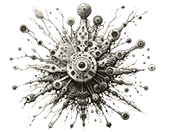Introduction
Convolutional Neural Networks (CNNs) have revolutionized the field of machine learning, particularly in tasks involving image recognition, classification, and analysis. At the heart of their success is the unique architecture that mimics the human visual cortex, enabling these networks to extract and learn hierarchical patterns in data. This article aims to demystify the core components of CNNs: convolutional layers, pooling layers, and fully connected layers. Each of these layers plays a pivotal role in the functionality of a CNN, contributing to its ability to learn complex patterns and features from input data.
Understanding these layers is crucial for anyone venturing into the world of machine learning and deep learning. Not only does it provide insight into how these powerful models work, but it also equips you with the knowledge to build and optimize your own CNNs for various applications. Throughout this article, we’ll delve into the specifics of each layer type, exploring their functions, the rationale behind their design, and how they come together to form a CNN. We’ll supplement our discussion with practical Python code examples using Keras, a popular deep learning library that simplifies the process of building and training neural networks. Whether you’re a beginner eager to dive into machine learning or a seasoned programmer looking to expand your toolkit, this guide aims to provide a clear and comprehensive overview of CNN layers, enriched with code snippets to bridge the gap between theory and practice.
Convolutional Layers
Convolutional layers are the cornerstone of Convolutional Neural Networks (CNNs), designed to automatically and adaptively learn spatial hierarchies of features from input images. These layers perform a mathematical operation called “convolution,” which involves sliding a filter or kernel over the input image to produce a feature map. This process allows the network to focus on small, distinct features in the initial layers and progressively learn more abstract and comprehensive features in deeper layers.
The primary role of convolutional layers is feature detection. By applying various filters (e.g., for edge detection, texture analysis, etc.), these layers can identify various features within an image, such as edges, corners, or textures, which are crucial for understanding the image’s content. This capability makes CNNs particularly effective for tasks that involve image recognition, classification, and analysis.
To illustrate the convolution operation, imagine a simple 3×3 filter sliding over a 5×5 image. At each position, the filter multiplies its values by the underlying image pixels, sums these products, and outputs a single value in the feature map. This operation is repeated across the entire image, creating a feature map that highlights the detected features corresponding to the filter.
Let’s dive into a code example using Keras to define a convolutional layer. Keras, part of the TensorFlow library, offers an intuitive and accessible API for constructing CNNs. Here’s how you can implement a convolutional layer:
from keras.models import Sequential
from keras.layers import Conv2D
# Define a simple CNN model
model = Sequential()
# Add a convolutional layer
# Arguments:
# 1. number_of_filters: 32
# 2. kernel_size: filter size, (3, 3) in this case
# 3. activation: 'relu' for Rectified Linear Unit
# 4. input_shape: shape of the input data (height, width, channels)
model.add(Conv2D(32, (3, 3), activation='relu', input_shape=(64, 64, 3)))
# The above code adds a convolutional layer to the model with 32 filters, each of size 3x3.
# The 'relu' activation function introduces non-linearity, allowing the network to learn complex patterns.
# The input_shape argument specifies the dimensions of the input images, which, in this case, are 64x64 pixels with 3 channels (RGB).
This snippet outlines the creation of a convolutional layer with 32 filters, a kernel size of 3×3, using the ReLU activation function, for input images of size 64×64 with three channels (RGB). This configuration is common for initial layers in a CNN, aimed at capturing basic visual features. As we progress through the network, convolutional layers with more filters and varying sizes can be added to capture more complex and abstract features, playing a crucial role in the CNN’s ability to understand and classify images.
Activation Functions in CNNs
Activation functions play a crucial role in neural networks, including Convolutional Neural Networks (CNNs). These functions introduce non-linear properties to the network, enabling it to learn complex patterns and perform tasks beyond mere linear classification. In essence, activation functions help decide which neurons should be activated, thereby determining the output of the network for a given set of inputs.
The importance of activation functions cannot be overstated. Without them, a neural network, regardless of how many layers it has, would simply behave as a linear regressor, incapable of solving complex problems like image classification or recognition. Activation functions allow neural networks to capture nonlinear relationships in the data, making them powerful tools for a wide range of applications.
Two of the most commonly used activation functions in CNNs are the Rectified Linear Unit (ReLU) and the Sigmoid function:
ReLU (Rectified Linear Unit): The ReLU function is defined as \(f(x) = max(0, x)\). It has become the default activation function for many types of neural networks because it introduces non-linearity while being computationally efficient. ReLU is particularly popular in CNNs due to its ability to mitigate the vanishing gradient problem, allowing models to learn faster and perform better.
Sigmoid: The Sigmoid function, defined as \(f(x) = \frac{1}{1 + e^{-x}}\), outputs a value between 0 and 1. This characteristic makes it suitable for binary classification tasks or as the final activation function in a network predicting probabilities. However, its use in hidden layers has declined due to the vanishing gradient problem, especially in deep networks.
Let’s see how to apply these activation functions in Keras following a convolutional layer. Keras, a high-level neural networks API, simplifies the implementation of deep learning models. Here’s a snippet of Python code demonstrating the application of the ReLU activation function after a convolutional layer:
from tensorflow.keras.models import Sequential
from tensorflow.keras.layers import Conv2D, Activation
# Initialize the model
model = Sequential()
# Add a convolutional layer
model.add(Conv2D(filters=32, kernel_size=(3,3), input_shape=(64, 64, 3)))
# Apply the ReLU activation function
model.add(Activation('relu'))
# Alternatively, you can specify the activation function directly in the Conv2D layer
# model.add(Conv2D(filters=32, kernel_size=(3,3), activation='relu', input_shape=(64, 64, 3)))
This code snippet illustrates the flexibility of Keras, allowing developers to either add activation functions as separate layers or specify them directly within the convolutional layers. By incorporating activation functions like ReLU, you can enhance the non-linearity in your CNN models, enabling them to learn more complex patterns and improve their overall performance.
Pooling Layers
Pooling layers are integral to the architecture of Convolutional Neural Networks (CNNs), serving a pivotal role in reducing the spatial size of the representation, decreasing the amount of parameters and computation in the network. This process, known as downsampling or subsampling, helps in making the detection of features invariant to scale and orientation changes, ultimately enhancing the network’s efficiency and performance.
There are two primary types of pooling: max pooling and average pooling:
Max Pooling: This is the most commonly used form of pooling in CNNs, where the maximum value from each cluster of neurons in the feature map is taken. Max pooling helps in highlighting the most prominent features, effectively reducing noise and computational load for the network.
Average Pooling: Contrary to max pooling, average pooling calculates the average value of each cluster, smoothing out the feature map. While less common than max pooling, it is useful in certain contexts where preserving the background information is important.
Pooling layers, by reducing the dimensions of the feature maps, not only help in making the computation more manageable but also contribute to the network’s ability to generalize by providing an abstracted form of the features. This abstraction reduces the sensitivity of the output to small variations and distortions in the input image.
Implementing a pooling layer in Keras is straightforward, thanks to its user-friendly API. Here’s an example of how to include a max pooling layer in your CNN using Keras:
from tensorflow.keras.models import Sequential
from tensorflow.keras.layers import Conv2D, MaxPooling2D
# Initialize the model
model = Sequential()
# Add a convolutional layer
model.add(Conv2D(filters=32, kernel_size=(3,3), activation='relu', input_shape=(64, 64, 3)))
# Add a max pooling layer
model.add(MaxPooling2D(pool_size=(2, 2)))
# The above pool_size of (2, 2) will reduce the spatial dimensions (height and width) by half
In this code snippet, a MaxPooling2D layer is added after a convolutional layer. The pool_size parameter determines the size of the window over which the maximum (for max pooling) or the average (for average pooling, using AveragePooling2D) will be computed. In this example, a 2×2 pooling size is used, effectively reducing the spatial dimensions of the feature map by half, thus decreasing the number of parameters and the computational complexity, while retaining the most important features detected by the convolutional layers.
Dropout Layers for Regularization
In the realm of machine learning and neural networks, overfitting is a common pitfall where a model learns the training data too well, including its noise and outliers, resulting in poor performance on unseen data. This phenomenon indicates that the model has lost its generalization ability, making it crucial to implement strategies to prevent overfitting for robust model performance. One such effective strategy is the use of dropout layers for regularization.
Dropout layers work by randomly “dropping out” a set percentage of neurons in the network during training at each update cycle, preventing them from participating in forward and backward propagation. This technique forces the network to not rely on any single neuron and spreads out importance among many, thus reducing overfitting. Essentially, dropout can be seen as a method of training a large ensemble of neural networks with shared weights, where each iteration uses a slightly different network configuration.
Deciding the dropout rate, which is the fraction of neurons to drop, is a critical decision. A rate of 0.5 is a good starting point for hidden layers, as suggested in the original paper introducing dropout. However, this value should be adjusted based on the specific problem and dataset. For input layers, a lower rate such as 0.2 is often used. It’s important to experiment with different rates to find the optimal configuration for your model.
Here’s how to include a dropout layer in your CNN using Keras:
from tensorflow.keras.models import Sequential
from tensorflow.keras.layers import Conv2D, MaxPooling2D, Dropout, Flatten, Dense
# Initialize the model
model = Sequential()
# Add a convolutional layer
model.add(Conv2D(filters=32, kernel_size=(3,3), activation='relu', input_shape=(64, 64, 3)))
# Add a max pooling layer
model.add(MaxPooling2D(pool_size=(2, 2)))
# Add a dropout layer
model.add(Dropout(0.25))
# Flatten the output for the dense layers
model.add(Flatten())
# Add a dense layer
model.add(Dense(128, activation='relu'))
# Add another dropout layer
model.add(Dropout(0.5))
# Add the output layer
model.add(Dense(10, activation='softmax'))
# Compile the model
model.compile(optimizer='adam', loss='categorical_crossentropy', metrics=['accuracy'])
In this example, two dropout layers are included in the CNN. The first dropout layer is added after the pooling layer with a dropout rate of 0.25, aiming to reduce overfitting by randomly excluding 25% of the neurons in the layer. The second dropout layer follows a dense layer and uses a dropout rate of 0.5, further helping to prevent overfitting by making the model’s internal representations more robust. Integrating dropout layers into your CNN is a straightforward yet effective way to enhance model performance by mitigating the risk of overfitting.
Fully Connected (Dense) Layers
In the architecture of Convolutional Neural Networks (CNNs), after the convolutional and pooling layers have done their job of feature extraction and dimensionality reduction, the role of making sense of these extracted features falls to the fully connected (dense) layers. Fully connected layers play a crucial role, especially in classification tasks, where the goal is to classify the input image into various categories based on the learned features.
Fully connected layers are called so because every neuron in these layers is connected to every neuron in the previous layer, and they work by combining these features in various ways to make predictions. Essentially, while convolutional layers are adept at identifying features within input data, fully connected layers are responsible for the high-level reasoning required to make final predictions. For example, in an image recognition task, while convolutional layers might identify edges, textures, and colors, it’s the fully connected layers that decide whether the combination of these features constitutes a particular object.
Before the extracted features can be passed into the fully connected layers, they must be flattened since fully connected layers expect a one-dimensional vector of data, whereas the output from the convolutional and pooling layers is a multi-dimensional tensor. Flattening is simply the process of converting this multi-dimensional tensor into a one-dimensional vector.
Here is how you can define a CNN with Keras that includes convolutional layers, pooling layers, a flattening step, and fully connected layers:
from tensorflow.keras.models import Sequential
from tensorflow.keras.layers import Conv2D, MaxPooling2D, Flatten, Dense
# Initialize the model
model = Sequential()
# Add a convolutional layer
model.add(Conv2D(filters=32, kernel_size=(3,3), activation='relu', input_shape=(64, 64, 3)))
# Add a max pooling layer
model.add(MaxPooling2D(pool_size=(2, 2)))
# Flatten the output of the pooling layer
model.add(Flatten())
# Add a fully connected layer
model.add(Dense(128, activation='relu'))
# Add the output layer with softmax activation for classification
model.add(Dense(10, activation='softmax'))
# Compile the model
model.compile(optimizer='adam', loss='categorical_crossentropy', metrics=['accuracy'])
In this example, after the input goes through convolutional and pooling layers for feature extraction, the Flatten layer transforms the output into a format suitable for the dense layers. The first dense layer, with 128 neurons, acts as a fully connected layer that takes the flattened input to perform further analysis. The final dense layer, with a softmax activation function, outputs the probabilities for each class, effectively classifying the input image.
Fully connected layers are crucial for interpreting the features extracted by the convolutional and pooling layers and making final predictions, making them an indispensable part of CNN architectures, especially in tasks requiring classification.
Compiling the Model
Compiling a model in Keras is a crucial step that transitions the model from its definition phase to being ready for training. This process involves specifying the optimizer, loss function, and potentially additional metrics that you want to monitor during training and evaluation. Let’s delve into the importance of each component and how to make effective choices that align with your model’s objectives.
Choosing an Optimizer
The optimizer is responsible for adjusting the weights of the network to minimize the loss function. It plays a vital role in how quickly a model learns and the quality of the solutions it finds. Common optimizers include:
- SGD (Stochastic Gradient Descent): A simple yet effective optimizer. It can include momentum to accelerate in the relevant direction.
- Adam: Combines the best properties of the AdaGrad and RMSProp algorithms to provide an optimization algorithm that can handle sparse gradients on noisy problems.
- RMSprop: Utilizes the magnitude of recent gradients to normalize the gradients. It works well in online and non-stationary settings.
The choice of optimizer can significantly affect your model’s performance, so it might be worth experimenting with a few different options to see what works best for your specific problem.
Selecting a Loss Function
The loss function measures how well the model performs. It calculates the difference between the model’s predictions and the actual data. The choice of loss function depends on the type of problem you’re solving:
- For binary classification,
binary_crossentropyis commonly used. - For multi-class classification,
categorical_crossentropyorsparse_categorical_crossentropyare standard choices. - For regression tasks, mean squared error (
mse) is often used.
Compiling the Model
With the optimizer and loss function selected, you can compile the model in Keras. You may also specify additional metrics, such as accuracy, that you wish to monitor during training.
Here’s a code example of compiling a CNN model with Keras:
from tensorflow.keras.models import Sequential
from tensorflow.keras.layers import Conv2D, MaxPooling2D, Flatten, Dense
from tensorflow.keras.optimizers import Adam
# Initialize the model
model = Sequential([
Conv2D(32, kernel_size=(3, 3), activation='relu', input_shape=(64, 64, 3)),
MaxPooling2D(pool_size=(2, 2)),
Flatten(),
Dense(128, activation='relu'),
Dense(10, activation='softmax')
])
# Compile the model
model.compile(optimizer=Adam(),
loss='categorical_crossentropy',
metrics=['accuracy'])
In this example, the model is compiled with the Adam optimizer and categorical_crossentropy loss function, which is suitable for multi-class classification tasks. The metrics argument is used to specify that we want to track accuracy during training and evaluation. This setup provides a solid foundation for training a CNN on a variety of tasks, from image recognition to beyond.
Training the CNN
Training a Convolutional Neural Network (CNN) is a critical step where the model learns to make predictions or classifications from the input data. This process involves feeding the model a set of inputs (such as images), allowing it to make predictions, and then adjusting the model parameters based on the accuracy of those predictions. The two key parameters that significantly influence the training process are the batch size and the number of epochs, and the incorporation of validation plays a vital role in achieving a well-generalized model.
Batch Size and Number of Epochs
Batch Size: This refers to the number of training examples utilized in one iteration. A smaller batch size often leads to more updates per epoch and can lead to a finer convergence, at the cost of longer training time and potentially more noise in the update steps. A larger batch size, on the other hand, provides a more stable gradient update, but might require more memory and could potentially lead to poorer model generalization.
Number of Epochs: An epoch occurs when the entire dataset has passed forward and backward through the neural network once. Training a model for more epochs typically leads to better performance, up to a point, after which the model might start overfitting. Determining the right number of epochs generally requires experimentation and monitoring the model’s performance on a validation set.
Importance of Validation During Training
Validation during training is crucial for monitoring the model’s performance on a dataset that it hasn’t seen before, which helps in detecting overfitting. Typically, a portion of the training data is set aside as a validation set. The model isn’t trained on this data, but after each epoch, it is tested against this set to ensure that the loss is decreasing and the chosen metrics (such as accuracy) are improving. This practice provides insight into how well the model is likely to perform on unseen data.
Training a CNN Model Using Keras
Here’s an example code snippet for training a CNN model using Keras, incorporating the discussed principles:
from tensorflow.keras.preprocessing.image import ImageDataGenerator
# Assuming you have your model defined as 'model'
# Define your data directories
train_dir = 'path/to/train_dir'
validation_dir = 'path/to/validation_dir'
# Data augmentation for the training data
train_datagen = ImageDataGenerator(rescale=1./255,
rotation_range=40,
width_shift_range=0.2,
height_shift_range=0.2,
shear_range=0.2,
zoom_range=0.2,
horizontal_flip=True,
fill_mode='nearest')
# Only rescaling for the validation data
validation_datagen = ImageDataGenerator(rescale=1./255)
# Flow training images in batches of 20 using train_datagen
train_generator = train_datagen.flow_from_directory(
train_dir,
target_size=(64, 64),
batch_size=20,
class_mode='binary')
# Flow validation images in batches of 20 using validation_datagen
validation_generator = validation_datagen.flow_from_directory(
validation_dir,
target_size=(64, 64),
batch_size=20,
class_mode='binary')
# Train the model
model.fit(
train_generator,
steps_per_epoch=100, # number of batches to draw from the generator per epoch
epochs=15,
validation_data=validation_generator,
validation_steps=50) # number of batches to draw from the validation generator
This example demonstrates setting up image data generators for both training and validation data, with data augmentation applied to the training data to help improve model generalization. The model is then trained for a defined number of epochs, with validation performed at the end of each epoch to monitor progress and prevent overfitting.
Evaluating the Model
Once a Convolutional Neural Network (CNN) has been trained, evaluating its performance is crucial to understand how well it can generalize to unseen data. This process involves using a set of metrics to measure the model’s effectiveness in making predictions. Two of the most common metrics used for this purpose are accuracy and loss, but depending on the specific application, others like precision, recall, and the F1 score might also be relevant. Understanding how to interpret these metrics is key to assessing the model’s performance.
Accuracy and Loss
Accuracy: This metric measures the proportion of correct predictions (both true positives and true negatives) among the total number of cases examined. In the context of classification tasks, a higher accuracy indicates that the model is better at correctly labeling the input data. However, in cases of imbalanced classes, accuracy might not be the best indicator of model performance, as it could be skewed by the majority class.
Loss: The loss function quantifies the difference between the predicted values and the actual values, providing a measure of the model’s prediction error. During training, the objective is to minimize this value, indicating that the model’s predictions are closely aligned with the true data. A low loss on both training and validation sets suggests good model performance, but a low training loss paired with a high validation loss might indicate overfitting.
Evaluating a CNN Model Using Keras
Keras simplifies the process of model evaluation with built-in methods that allow you to easily assess the performance of your CNN on a test set. The evaluate function returns the loss value and metrics values for the model in test mode.
Here’s a code snippet for evaluating a trained CNN model using Keras:
from tensorflow.keras.preprocessing.image import ImageDataGenerator
# Assuming 'model' is your trained CNN model
# Define your test data directory and create a data generator for the test set
test_dir = 'path/to/test_dir'
test_datagen = ImageDataGenerator(rescale=1./255)
# Flow test images using test_datagen
test_generator = test_datagen.flow_from_directory(
test_dir,
target_size=(64, 64),
batch_size=20,
class_mode='binary',
shuffle=False)
# Evaluate the model on the test data
eval_result = model.evaluate(test_generator, steps=50) # steps = Number of batches to test
print(f'Test Loss: {eval_result[0]}, Test Accuracy: {eval_result[1]}')
This example demonstrates setting up a data generator for the test data, similar to how it’s done for training and validation data, but without augmentation and with shuffle set to False to preserve the order of the samples. The model is then evaluated on this test set, providing a clear picture of its performance through the loss and accuracy metrics. Interpreting these results allows for informed decisions on model adjustments, further training, or deployment.
Conclusion
Throughout this article, we’ve embarked on a comprehensive journey to unravel the intricacies of Convolutional Neural Networks (CNNs), focusing on the pivotal layers that make these models so effective for tasks like image recognition, classification, and beyond. We started by exploring convolutional layers, the cornerstone of CNNs, responsible for detecting features from input images through the convolution operation. We delved into the nuances of activation functions like ReLU and Sigmoid, which introduce non-linearity into the network, enabling it to learn complex patterns.
Pooling layers, including max pooling and average pooling, were highlighted for their role in reducing dimensionality and computational complexity, ensuring that the model remains efficient while retaining critical information. The discussion on dropout layers shed light on combating overfitting, a common challenge in model training, by randomly deactivating neurons during the training process to encourage a more generalized model. Fully connected layers were examined for their ability to classify the features extracted by previous layers, serving as a bridge to the final output.
The article also covered the essential steps of compiling and training a CNN with Keras, emphasizing the importance of choosing the right optimizer, loss function, and evaluating the model’s performance using accuracy and loss metrics. These sections aimed to equip you with the knowledge and tools to implement, train, and evaluate your own CNN models.
As we conclude, I encourage you to experiment with different layer configurations, parameters, and data augmentation techniques. Understanding the function and impact of each layer within a CNN is crucial for developing effective machine learning models. The beauty of deep learning lies in its flexibility and the vast potential for innovation. By experimenting and adjusting your models, you can uncover novel solutions to complex problems, pushing the boundaries of what’s possible in machine learning and beyond.